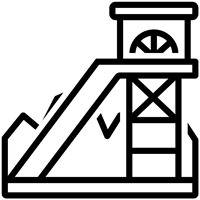If you follow me on Mastodon, you’ve probably already noticed one or two posts about “self-hosting”. But what does that actually mean and why did I decide to do it?

Let’s start with the first question: What is self-hosting?
Imagine you want to run a website or use an online service. Normally, you would host it on the servers of a company that offers such services. With self-hosting, however, you run the website or service on your own server, be it in a data centre or even at home on your own hardware. This gives you the following advantages:
- Flexibility & customisability: You have full control over your data and services. You decide how services work and what information is collected.
- Better data protection: You don’t have to rely on your provider to keep your data safe or use it for their own purposes.
- Further development: Setting up and managing your own servers teaches you a lot about technology, networks and security. You can improve your skills and gain experience.
- Cost savings: You save money in the long term as you no longer have to pay monthly fees.
Now let’s move to the possible disadvantages:
- Technical complexity: Setting up and maintaining your own server can be complicated and time-consuming.
- Security risks: As the operator of your own server, you are solely responsible for security. You must close security gaps to prevent data loss or unauthorised access.
- Reliability & availability: In contrast to providers with modern data centres, you now have to ensure that your servers are always available.
In conclusion, self-hosting offers many benefits and great opportunities to improve your skills. However, it is important to be aware of the technical complexity and potential security risks. So before you decide to self-host, make sure you have sufficient technical knowledge or are willing to learn it.
If this is the case, I can only encourage you to do so. It is an exciting and educational hobby, but it will also take a lot of time.
The next post will answer the question of why I chose self-hosting and present you with options and examples of how you can set up your own self-hosting infrastructure and run your own services.