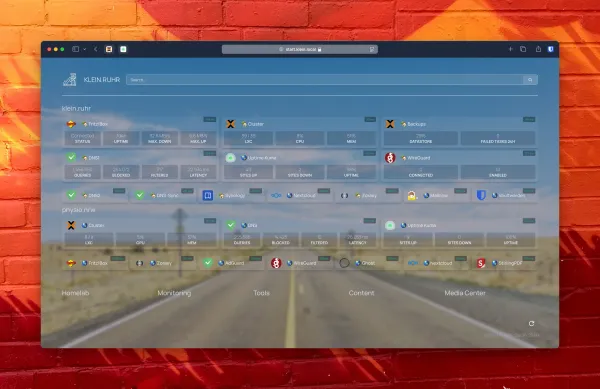I switched from WordPress to Ghost

1. Reasons for Switching from WordPress to Ghost
Recently, a controversy surrounding WordPress founder Matt Mullenweg has caused unrest within the community.
At the center of the conflict is the hosting provider WP Engine, which Mullenweg accused of benefiting from the open-source nature of WordPress without contributing enough back to the project. This dispute escalated when Mullenweg demanded substantial financial compensation and threatened drastic measures. As a result, a significant portion of the workforce at Mullenweg’s company Automattic left the company.
This development, along with the increasing commercialization of WordPress, led me to switch to Ghost. Ghost offers a powerful, streamlined, and privacy-friendly alternative, focusing on what really matters: publishing content.
Advantages of Ghost over WordPress:
- Performance: Ghost is built from the ground up with speed in mind. While WordPress can become sluggish due to many plugins and complex themes, Ghost remains fast even with larger content volumes.
- Content-focused: Ghost provides exactly what you need as a content creator, without unnecessary features. If your main focus is publishing articles and you don’t need extensive functionality, Ghost is the ideal choice.
- GDPR compliance: Ghost is inherently more privacy-friendly than WordPress, which often requires additional plugins and adjustments to meet GDPR requirements. Especially in a self-hosted setup, Ghost gives you full control over your data.
- Low maintenance: Without the burden of numerous plugins, which often cause compatibility issues with WordPress, Ghost is easier to maintain. Updates usually run smoothly, and you face fewer technical conflicts.
2. Installing and Setting up Ghost
Installing Ghost via Docker-Compose gives you full control over your environment. While the process requires some technical knowledge, it rewards you with flexibility and easier management of your installation.
Requirements
- A server or VM with shell access
- Docker and Docker Compose installed
- Access to your domain’s DNS settings
Step-by-Step Guide
- Install Docker and Docker Compose: First, ensure that Docker and Docker Compose are installed on your server. Update your system and then run the installation:
```zsh
sudo apt update && sudo apt upgrade -y
sudo apt install docker docker-compose -y
```
- Create the Docker-Compose file: Next, create a
docker-compose.ymlfile to define the configuration for Ghost and the MySQL database. Add the following:
```yaml
services:
ghost:
image: ghost:latest
ports:
- "2368:2368"
volumes:
- ./ghost_content:/var/lib/ghost/content
environment:
url: http://your-domain.com
db:
image: mysql:5.7
environment:
MYSQL_ROOT_PASSWORD: yourpassword
MYSQL_DATABASE: ghost
MYSQL_USER: ghost
MYSQL_PASSWORD: yourpassword
```
- Start the containers: Launch the containers using Docker Compose to set up Ghost and the database:
```zsh
docker-compose up -d
```
- Set up domain and SSL: Point your domain to the server and enable SSL, for example, using Let's Encrypt to secure the connection.
- Access the Ghost Dashboard: After Ghost is successfully installed and running, you can access the admin dashboard at
http://your-domain.com/ghostto complete the setup and begin configuring your site.
3. Differences in Using Ghost vs. WordPress
Using Ghost differs in several key aspects from WordPress. While WordPress can feel bloated due to its many features and plugins, Ghost adopts a minimalist approach, focusing on creating and publishing content.
User Interface
Ghost offers a clean, minimalist interface that allows you to focus on writing. In contrast, WordPress’s interface can feel overwhelming with its additional features. Ghost also provides a live preview of your articles, letting you see how your post will look immediately. WordPress typically requires more clicks to achieve the same result.
Themes and Design Customization
Ghost has a smaller selection of themes, but they are fast and lightweight. Customizations often require basic HTML and CSS knowledge, which appeals to more tech-savvy users. WordPress offers countless themes and page builders like Elementor, but this variety often comes at the cost of performance.
Plugins vs. Integrations
One of the main differences lies in the expandability of the two systems. WordPress has a massive plugin ecosystem that covers nearly every function, but this often leads to security and performance issues. Ghost, on the other hand, relies on integrations with services like Zapier, Stripe, or Mailchimp, keeping the core system lean and stable.
4. Content Management in Ghost
Ghost offers a focused and fast content management system optimized for publishing articles and blog posts. Unlike WordPress, which provides many customization options and features, Ghost simplifies the content creation process.
Creating Content
Ghost uses a Markdown-based editor, which allows you to write content in a clean, structured way. The live preview shows you how your post will look in real-time. In comparison, WordPress uses the block-based Gutenberg editor, which is more flexible but can slow down your workflow.
Categories and Tags
While WordPress supports complex taxonomies such as categories, tags, and custom taxonomies, Ghost keeps it simple by only offering tags. This reduces complexity but is still sufficient for most content creators to organize their content.
Media Embedding
In Ghost, media is embedded directly in the editor without a central media library like WordPress. This makes the workflow straightforward, though WordPress offers more flexibility for managing large media collections.
5. Plugins vs. Integrations
A key difference between WordPress and Ghost is how each system extends its functionality. WordPress’s extensive plugin ecosystem provides maximum flexibility, but this comes with risks: security vulnerabilities, performance issues, and plugin conflicts are common.
Ghost, by contrast, focuses on native integrations, keeping the core system lightweight and fast. Rather than relying on plugins, you can integrate Ghost with services like Zapier, Stripe, and Mailchimp for advanced functionality without compromising stability.
Common Ghost Integrations:
- Zapier: Automate workflows and connect Ghost to over 1,000 services.
- Stripe: Monetize your content with subscriptions and payments.
- Mailchimp: Integrate your newsletter and stay connected with your readers.
- Google Analytics: Track your page views without additional plugins.
6. SEO and Performance
For many site owners, search engine optimization (SEO) is crucial. Ghost provides many SEO features out of the box, whereas WordPress often relies on additional plugins like Yoast SEO.
WordPress: Flexibility through Plugins
WordPress users can install plugins like Yoast or RankMath for detailed control over meta tags, sitemaps, and more. These plugins offer a high degree of flexibility but can negatively impact performance and require regular maintenance.
Ghost: SEO out of the box
Ghost takes a minimalist approach, with many essential SEO features built-in. Automatically generated sitemaps, clean URLs, and meta tag management directly in the editor ensure a solid SEO foundation without the need for plugins. Additionally, Ghost supports native AMP (Accelerated Mobile Pages), improving load times on mobile devices and positively impacting search rankings.
Performance Advantages of Ghost
Because Ghost relies on clean code and minimal dependencies, it often loads much faster than WordPress, which can be slowed down by plugins and complex themes. Search engines like Google consider load speeds when ranking sites, giving Ghost an additional advantage in SEO optimization.
7. Conclusion
Switching from WordPress to Ghost depends heavily on your priorities. WordPress undoubtedly offers more flexibility with a vast array of plugins that cover almost every feature. However, this variety also brings challenges in terms of maintenance, performance, and privacy.
Ghost is ideal for those seeking a lean, fast, and privacy-friendly solution. It focuses on the essentials: creating and publishing content. With built-in SEO features, native integrations, and a simple, user-friendly interface, Ghost is especially suited for content creators who value speed and simplicity.
Ultimately, Ghost is an excellent alternative for those who prefer a minimalist and efficient CMS, while WordPress remains a solid choice for larger, more complex projects. Your decision should depend on whether you need a flexible platform with many extension options or a focused solution that offers better performance and less maintenance.